i3
"/home/yossef/notes/git/envir_sys/i3.md"
path: git/envir_sys/i3.md
- **fileName**: i3
- **Created on**: 2025-03-26 17:06:32
i3 Configuration Documentation
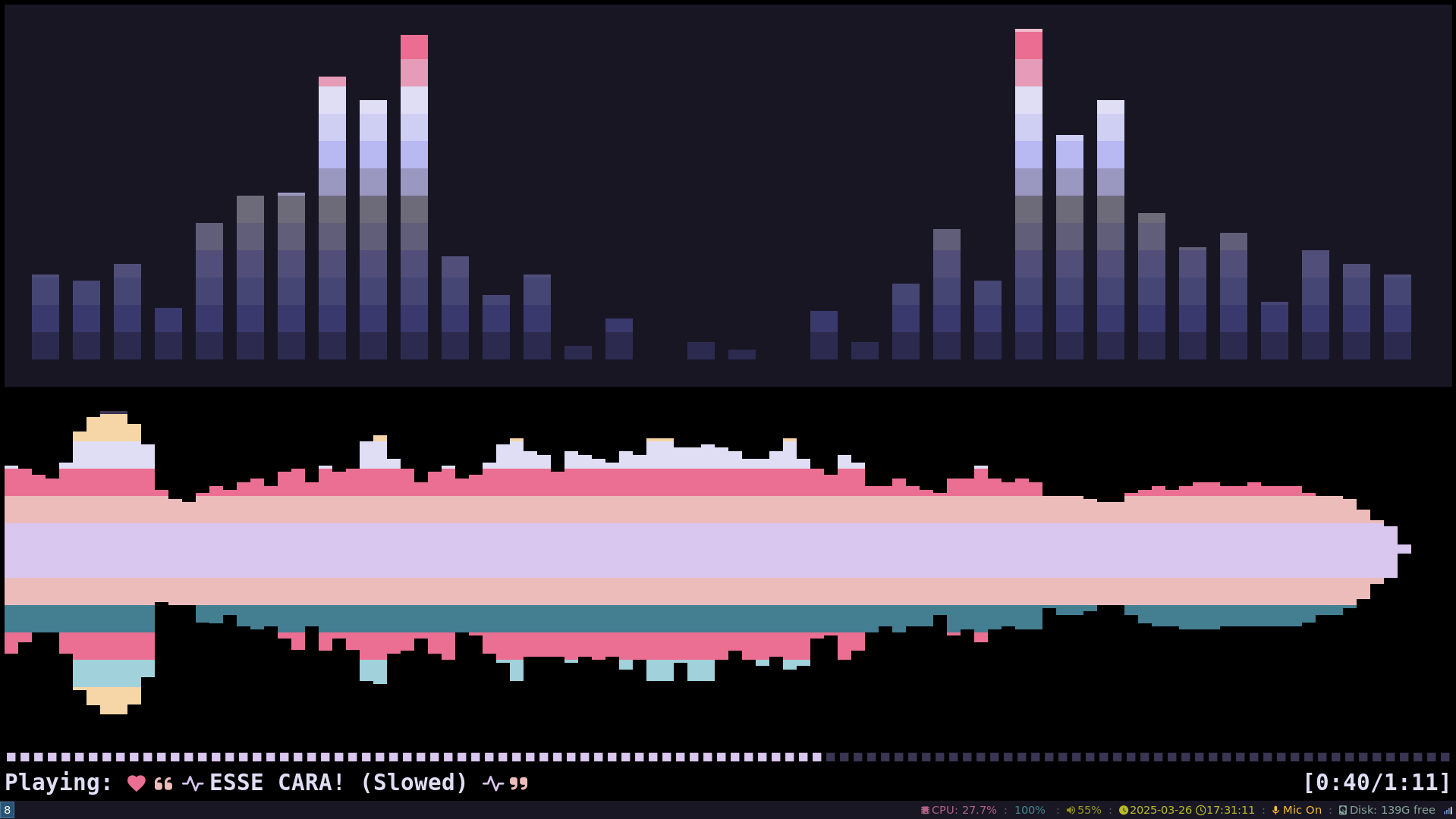
This document provides an overview of my i3 configuration, including required packages,
keybindings, scratchpad setup, and visual customizations. It serves as both
a reference and guide to understand and maintain the setup.
1. Overview
- OS: Arch Linux
- Window Manager: i3
- Terminal: Kitty (used for launching terminal and scratchpad windows)
- Application Launcher: Rofi
- Theme: Rose Pine
2. Required Installations
Core Packages
sudo pacman -S i3 kitty rofi dunst polybar pfetch-rs mpd ncmpcpp
AUR Packages
yay -S xwinwrap
3. Keybindings
Window Management
| Shortcut | Action | Description |
|---|---|---|
Mod+Enter |
Open Terminal | Launches Kitty terminal |
Mod+d |
Application Launcher | Opens Rofi |
Mod+q |
Close Window | Kills the focused window |
Mod+h |
Move Focus Left | Focuses the window to the left |
Mod+l |
Move Focus Right | Focuses the window to the right |
Mod+f |
Toggle Fullscreen | Makes the focused window fullscreen |
Scratchpads
| Shortcut | Action | Description |
|---|---|---|
Alt+y |
Toggle Scratchpad | Opens Kitty scratchpad or toggles visibility |
Alt+, |
Show Clipboard | Opens clipboard manager history |
4. Scratchpad Setup
Ensure Kitty scratchpad behaves as desired:
for_window [instance="scratchpad"] floating enable, move position center
bindsym $mod+y [instance="scratchpad"] scratchpad show
5. Customization
Status Bar (i3blocks)
- Rose Pine colors applied using Pango markup
- Battery, volume, and network widgets configured
Example:
[volume]
label=
command=amixer get Master | grep -o '[0-9]*%' | head -n1
interval=1
color=#f6c177
continue:./dwm.md
before:./qtile.md